Kitchen Sink
Cras justo odio, dapibus ac facilisis in, egestas eget quam.

Headings & Paragraphs
Headings (This is an H1 Heading)
Body Large text style – with the block editor, users can create and customize their content by arranging individual blocks, each representing a specific type of content element, such as paragraphs, headings, links, images, videos, galleries, and more. These blocks can be easily added, rearranged, and edited within a visual interface, offering users greater flexibility and control over the layout and appearance of their website.
Headings (This is an H2 Heading)
Body Base text style – properly stacking HTML headings is crucial for creating well-structured and semantically meaningful web content. HTML headings, represented by <h1> to <h6> tags, play a significant role in organizing and conveying the hierarchical structure of a document.
Headings (This is an H3 Heading)
Body Small text style – with the block editor, users can create and customize their content by arranging individual blocks, each representing a specific type of content element, such as paragraphs, headings, links, images, videos, galleries, and more. These blocks can be easily added, rearranged, and edited within a visual interface, offering users greater flexibility and control over the layout and appearance of their website.
Headings (This is an H4 Heading)
With the block editor, users can create and customize their content by arranging individual blocks, each representing a specific type of content element, such as paragraphs, headings, links, images, videos, galleries, and more. These blocks can be easily added, rearranged, and edited within a visual interface, offering users greater flexibility and control over the layout and appearance of their website.
Headings (This is an H5 Heading)
With the block editor, users can create and customize their content by arranging individual blocks, each representing a specific type of content element, such as paragraphs, headings, links, images, videos, galleries, and more. These blocks can be easily added, rearranged, and edited within a visual interface, offering users greater flexibility and control over the layout and appearance of their website.
Headings (This is an H6 Heading)
In summary, properly stacking HTML headings is essential for creating well-organized, accessible, and search engine-friendly web content. By establishing a logical hierarchy and using heading tags consistently, content creators can effectively structure their information, emphasize key sections, and enhance the overall user experience. Following the recommended order of heading levels, from <h1> to <h6>, ensures a clear and coherent document structure that benefits both human users and search engine algorithms, leading to improved readability, navigation, and search engine optimization.
Lists
- List Item 1
- List sub-item 1
- List sub-item 2
- List Item 2
- List Item 3
- Ordered List Item 1
- Ordered List sub-item 1
- Ordered List sub-item 2
- Ordered List Item 2
- Ordered List Item 3
Separator
Buttons
Light BG
Dark BG
Columns
2-Column
With the block editor, users can create and customize their content by arranging individual blocks, each representing a specific type of content element, such as paragraphs, headings, links, images, videos, galleries, and more. These blocks can be easily added, rearranged, and edited within a visual interface, offering users greater flexibility and control over the layout and appearance of their website.
With the block editor, users can create and customize their content by arranging individual blocks, each representing a specific type of content element, such as paragraphs, headings, links, images, videos, galleries, and more. These blocks can be easily added, rearranged, and edited within a visual interface, offering users greater flexibility and control over the layout and appearance of their website.
3-Column
With the block editor, users can create and customize their content by arranging individual blocks, each representing a specific type of content element, such as paragraphs, headings, links, images, videos, galleries, and more. These blocks can be easily added, rearranged, and edited within a visual interface, offering users greater flexibility and control over the layout and appearance of their website.
With the block editor, users can create and customize their content by arranging individual blocks, each representing a specific type of content element, such as paragraphs, headings, links, images, videos, galleries, and more. These blocks can be easily added, rearranged, and edited within a visual interface, offering users greater flexibility and control over the layout and appearance of their website.
With the block editor, users can create and customize their content by arranging individual blocks, each representing a specific type of content element, such as paragraphs, headings, links, images, videos, galleries, and more. These blocks can be easily added, rearranged, and edited within a visual interface, offering users greater flexibility and control over the layout and appearance of their website.
Quotes
Blockquote
First Last
“Cras justo odio, dapibus ac facilisis in, egestas eget quam. Lorem ipsum dolor sit amet, consectetur adipiscing elit. Donec sed odio dui. Etiam porta sem malesuada magna mollis euismod.”
Pullquote
First Last
“Cras justo odio, dapibus ac facilisis in, egestas eget quam. Lorem ipsum dolor sit amet, consectetur adipiscing elit. Donec sed odio dui. Etiam porta sem malesuada magna mollis euismod.”
With the block editor, users can create and customize their content by arranging individual blocks, each representing a specific type of content element, such as paragraphs, headings, links, images, videos, galleries, and more. These blocks can be easily added, rearranged, and edited within a visual interface, offering users greater flexibility and control over the layout and appearance of their website.With the block editor, users can create and customize their content by arranging individual blocks, each representing a specific type of content element, such as paragraphs, headings, links, images, videos, galleries, and more.
First Last
“Cras justo odio, dapibus ac facilisis in, egestas eget quam. Lorem ipsum dolor sit amet, consectetur adipiscing elit. Donec sed odio dui. Etiam porta sem malesuada magna mollis euismod.”
With the block editor, users can create and customize their content by arranging individual blocks, each representing a specific type of content element, such as paragraphs, headings, links, images, videos, galleries, and more. These blocks can be easily added, rearranged, and edited within a visual interface, offering users greater flexibility and control over the layout and appearance of their website.With the block editor, users can create and customize their content by arranging individual blocks, each representing a specific type of content element, such as paragraphs, headings, links, images, videos, galleries, and more.
Table
| Table Header | Table Header | Table Header | Table Header |
|---|---|---|---|
| Cell Text | Cell Text | Cell Text | Cell Text |
| Cell Text | Cell Text | Cell Text | Cell Text |
| Cell Text | Cell Text | Cell Text | Cell Text |
| Cell Text | Cell Text | Cell Text | Cell Text |
Media & Text

This is an H4 Heading
With the block editor, users can create and customize their content by arranging individual blocks, each representing a specific type of content element, such as paragraphs, headings, links, images, videos, galleries, etc.
This is an H4 Heading
With the block editor, users can create and customize their content by arranging individual blocks, each representing a specific type of content element, such as paragraphs, headings, links, images, videos, galleries, etc.


This is an H3 Heading
With the block editor, users can create and customize their content by arranging individual blocks, each representing a specific type of content element, such as paragraphs, headings, links, images, videos, galleries, etc.
This is an H3 Heading
With the block editor, users can create and customize their content by arranging individual blocks, each representing a specific type of content element, such as paragraphs, headings, links, images, videos, galleries, etc.


This is an H2 Heading
With the block editor, users can create and customize their content by arranging individual blocks, each representing a specific type of content element, such as paragraphs, headings, links, images, videos, galleries, etc.
This is an H2 Heading
With the block editor, users can create and customize their content by arranging individual blocks, each representing a specific type of content element, such as paragraphs, headings, links, images, videos, galleries, etc.

Cover Block
This is an H2 Heading
With the block editor, users can create and customize their content by arranging individual blocks, each representing a specific type of content element, such as paragraphs, headings, links, images, videos, galleries, etc.
This is an H2 Heading
With the block editor, users can create and customize their content by arranging individual blocks, each representing a specific type of content element, such as paragraphs, headings, links, images, videos, galleries, etc.
This is an H2 Heading
With the block editor, users can create and customize their content by arranging individual blocks, each representing a specific type of content element, such as paragraphs, headings, links, images, videos, galleries, etc.
Custom Components
Keeping You in Motion with Professional Moving, Storage, and Logistics Solutions
Locally, nationwide and globally, Hilldrup has been trusted since 1903 to deliver custom moving, logistics and workplace solutions that exceed expectations. From start to finish, we’ll be with you every step of the way – so, let’s choose your journey:

Headings & Paragraphs Headings (This is an H1 Heading) Body Large text style – with the block editor, users can create and … Continued
Hilldrup Connect
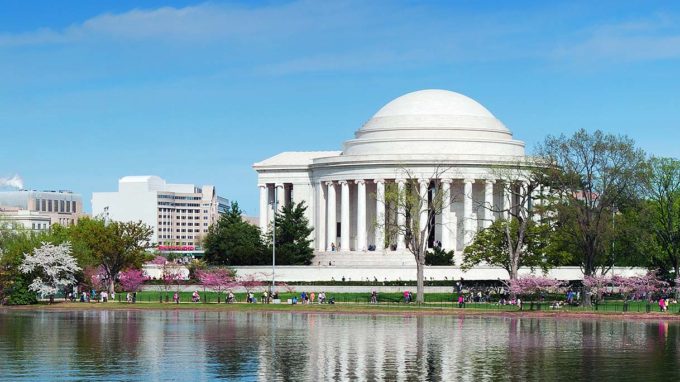
Headings & Paragraphs Headings (This is an H1 Heading) Body Large text style – with the block editor, users can create and … Continued
Hilldrup’s Movers in Arlington, Virginia
Logistics
We offer a comprehensive range of logistics solutions to help you scale, deliver, and adapt in a fast-moving market.
